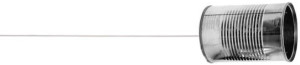Does your mobile phone provide better quality than a typical webcam? I'll test some virtual webcam software for mobile.
How good is your laptop microphone?
A quick look at external microphones, are they worth the effort?
tl;dr
- Your current internal laptop mic is probably fine.
The problem I have with video is you can see me. It’s usually that your image is just plain awful (I didn’t say you were ugly). The camera angle all wrong. No, I can’t see your nose hairs but thanks for asking. Or, on a good day, wow your office has nice ceiling tiles. Combine that with Dracula lighting and all too often video fails to impress (there are clearly ways to improve, but you do have to make an effort).
I’m a voice person, pure and simple. The thing with voice though is you usually don’t notice when it’s good but the minute it’s bad, it’s the only thing you do notice. We’ve all experienced bad voice quality on a call and usually we like to cut things short, it’s just not pleasant. Voice quality is particularly important when I’m speaking with someone who isn’t a native English speaker or from some foreign country like Alabama. Stress increases as I have to listen carefully (not necessarily my strength) to understand what’s being said.
Normally, I just use my internal microphone on whatever device I’m on. But is that good enough? Can you do better? With voice being paramount, I thought it important to see for myself. So I lugged out two Dell Latitude Laptops (one new, the other several years old) and a MacBook Air. I assembled several microphones, sat at my desk and recorded away on the various devices and judged the results. I’ll list in order of top to lowest perceived quality (audio snippets included):
 MacBook Air – I was surprised, the MacBook Air had the lowest amount of echo and the cleanest sounded voice. Damn those Apple people making a decent product. There wasn’t a much bass as on the other mics, but it was still the best of the bunch. I almost want to say it was pleasing and there was nearly no background hum at all (which was somewhat present on all the remaining below).
MacBook Air – I was surprised, the MacBook Air had the lowest amount of echo and the cleanest sounded voice. Damn those Apple people making a decent product. There wasn’t a much bass as on the other mics, but it was still the best of the bunch. I almost want to say it was pleasing and there was nearly no background hum at all (which was somewhat present on all the remaining below).
 Dell New Laptop – Again surprising, the standard internal mic was pretty good, there was a hint of echo, but the sound was pleasant enough and had a bit more bass than the MacBook. Either of these top 2 worked fine. The microphone is near the keyboard so you do hear those annoying clicking sounds if someone is typing away while listening.
Dell New Laptop – Again surprising, the standard internal mic was pretty good, there was a hint of echo, but the sound was pleasant enough and had a bit more bass than the MacBook. Either of these top 2 worked fine. The microphone is near the keyboard so you do hear those annoying clicking sounds if someone is typing away while listening.
 Samson Go Mic Direct – this is an inexpensive cardioid microphone (talk about dynamic pricing – I got it for $19 at Amazon, but Amazon wants to sell it to me for $28 today, go figure). It plugs into a USB port (you’ll need a left/right side USB port for this to work. It was cute n’ compact and configured itself with no problems. It had good bass, only a slight echo and I’d say it was on par with the new Dell Laptop above.
Samson Go Mic Direct – this is an inexpensive cardioid microphone (talk about dynamic pricing – I got it for $19 at Amazon, but Amazon wants to sell it to me for $28 today, go figure). It plugs into a USB port (you’ll need a left/right side USB port for this to work. It was cute n’ compact and configured itself with no problems. It had good bass, only a slight echo and I’d say it was on par with the new Dell Laptop above.
 Logitech ConferenceCam – this is clearly not a portable product as it’s designed as an inexpensive conference room cam/speakerphone, but I had one (thanks to Scott Wharton @ Logitech) so I threw this in as well. The ConferenceCam is pretty Appleish cool looking. It’s not a totally fair comparison as it’s not a personal device and designed for table top usage. The short answer is it had a nice bass sound but it also had a fair amount of residual and a bit echo. Not anywhere near as crisp as say the MacBook, but looks cool sitting on your desk nonetheless.
Logitech ConferenceCam – this is clearly not a portable product as it’s designed as an inexpensive conference room cam/speakerphone, but I had one (thanks to Scott Wharton @ Logitech) so I threw this in as well. The ConferenceCam is pretty Appleish cool looking. It’s not a totally fair comparison as it’s not a personal device and designed for table top usage. The short answer is it had a nice bass sound but it also had a fair amount of residual and a bit echo. Not anywhere near as crisp as say the MacBook, but looks cool sitting on your desk nonetheless.
 Polycom C100S – this is a speakerphone/mic combo that I’ve carried for years as the sound quality is pretty good from the speakers. Surprisingly, the microphone quality isn’t quite a good as I was hoping but the device has superior echo cancellation (on par with the Macbook) however the sound quality was a bit thin. This product is pretty expensive at $119 though I continue to think it’s well designed and easy to carry along in your travel bag. For the price though, you’d expect it to be measurable better.
Polycom C100S – this is a speakerphone/mic combo that I’ve carried for years as the sound quality is pretty good from the speakers. Surprisingly, the microphone quality isn’t quite a good as I was hoping but the device has superior echo cancellation (on par with the Macbook) however the sound quality was a bit thin. This product is pretty expensive at $119 though I continue to think it’s well designed and easy to carry along in your travel bag. For the price though, you’d expect it to be measurable better.
 Dell Old Laptop – definitely in the last place is my old Dell (nearly 5 years old). However, the age the mic doesn’t sound horrid. It is a bit muffled and a tad of echo but acceptable but terrible it was not. However, this was definitely in last place and clearly would benefit from any of the above solutions.
Dell Old Laptop – definitely in the last place is my old Dell (nearly 5 years old). However, the age the mic doesn’t sound horrid. It is a bit muffled and a tad of echo but acceptable but terrible it was not. However, this was definitely in last place and clearly would benefit from any of the above solutions.
Clearly my testing is unscientific (I used Audicity to record and encoded using VBR mp3) and my testing sample was limited but vaguely right is often good enough and my verdict is you probably don’t need a separate mic if all you’re trying to do is improve voice quality for a normal conversation. I denote none of the microphones had that “near end” sound that you’d get from a good podcasting microphone (but you have to hold those pretty close to your mouth).
What I particularly hate is those keyboard typing noises of those office ferrets who try and multitask while talking to me. The keyboard clicking drives me nuts. I recognize since I can’t read my own handwriting, I often type notes during a conversation (part ferret). However, not to fear the Transient Suppressor feature of WebRTC promises to kill off keyboard typing sounds.
Please comment on what you’ve found that works.